How to Put a Wi-Fi Router in the Back of the Box?
Table of Contents
Today, the internet has become an inseparable part of our daily lives. Thanks to the internet, you can communicate quickly and efficiently with your interlocutors abroad.
To access the internet, you need to use special equipment such as a box. The latter uses telephone lines, fiber optic, cable or satellite to give you access to the Internet.
It then broadcasts the signal it acquires on Wi-Fi allowing you to connect your computer devices. However, the strength of the Wi-Fi signal coming from the box is sometimes too weak to meet your expectations. What's more, the network setup options are limited. This is why it is interesting to place a Wi-Fi router in the back of the box to get a good signal.
In short, a router is a device that allows you to optimally distribute the internet signal emitted by your box to all connected devices.
In this article, we'll show you how to set up a router in the back of the box and some tips to help you optimize your internet connection at home.
How to set up a router behind the box?
You will indeed have some advantages to installing a router in the back of your box. This device will allow you to significantly increase the range and quality of your Wi-Fi signal.
However, to take advantage of all the advantages of a router, you must know how to set it up. In general, there are two ways to put it well.
1. Method for beginners
There is a very easy method to connect your router to your box. To do this, you need to switch your box to modem mode through the settings by activating the "Link by bridge" option. You then just need to connect your router via Ethernet on the back of the box using an RJ45 type cable.
At this point, the router should be able to send a signal over Wi-Fi to all of your connected devices. However, you should keep in mind that this method is quite limited. Indeed, by connecting your router this way, you will no longer have access to your box's base network. You will also not be able to manage the administration settings of your internet box.
2. More complex methods
As the name suggests, this method should be performed by someone who has experience in networking. With this process, you can use your box router and add other additional access points. To get started, you should use a well-known brand router like Asus, Netlink or Dlink for example.
You need to make sure that the router you choose has the features you want to use. You should then disable Wi-Fi and DHCP on the box. Then connect the router with an RJ45 cable while being careful to configure it properly.
You need to choose an IP address that is compatible with your internet box's IP. You will also need to configure a LAN network so that you can connect connected devices to your router.
How to install your router to optimize connection?
To take advantage of good connection speeds, there are a few tips to keep in mind. Firstly, it is recommended to connect all your devices via Ethernet cable to the router if possible. If this is not possible, you can use your router's Wi-Fi, which supports 5 GHz frequency.
To take advantage of the advantages of using a Wi-Fi router, we recommend that you connect your IT devices to the router and not to the box. Otherwise, you won't be interested in using a router. If you want to connect your devices via Wi-Fi, consider disabling the Wi-Fi Box to avoid any interference.
Where to place the router to have a better connection?
The placement of your router may have an impact on the quality of your internet connection. To get an optimal and stronger signal in your home, here are some tips:
- It is recommended to place your router in a central and clean area of your home.
- Avoid placing it behind furniture or near other electromagnetic devices such as microwave ovens, televisions, Bluetooth devices, etc.
- It is recommended to install it at a height of about 1.50 m from the ground so that the internet signal can propagate optimally in your home.
- Also remember to keep it away from concrete or brick walls, as this prevents the waves (especially if the frequency is 5 GHz) from circulating properly in your interior.
- If needed, you can use a WLAN repeater to extend the signal range.
Thus a brief description but it is very important to note, so that the placement of the WIFI router is maximized and produces a more optimal internet connection.
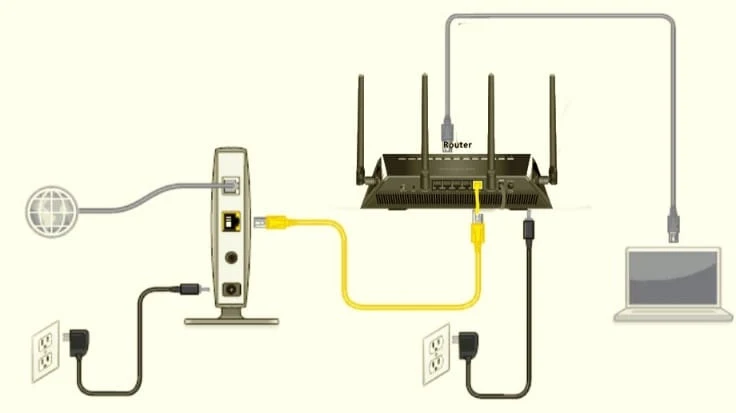
Posting Komentar